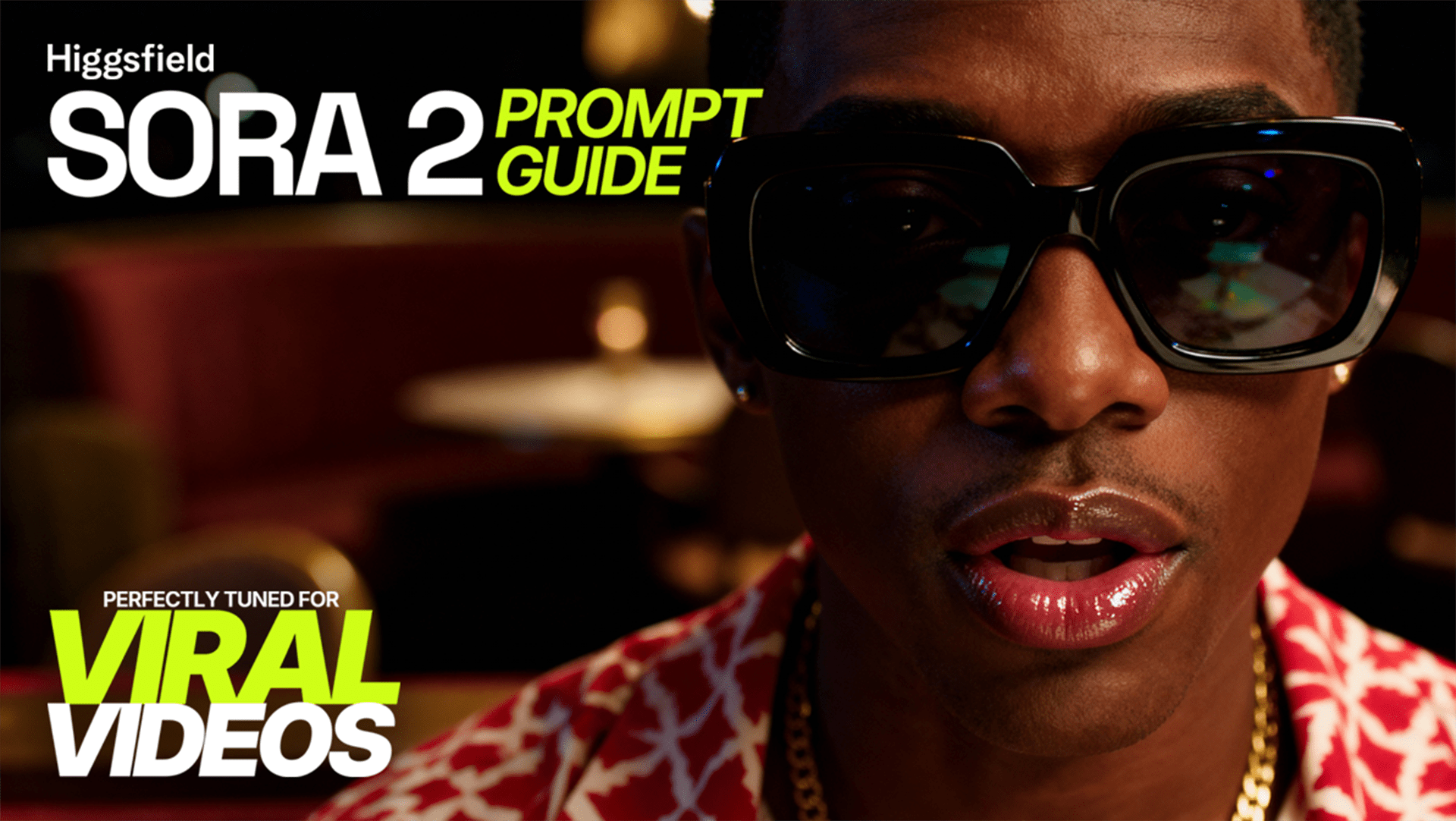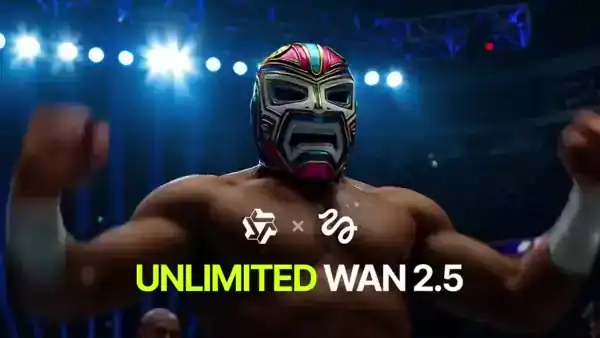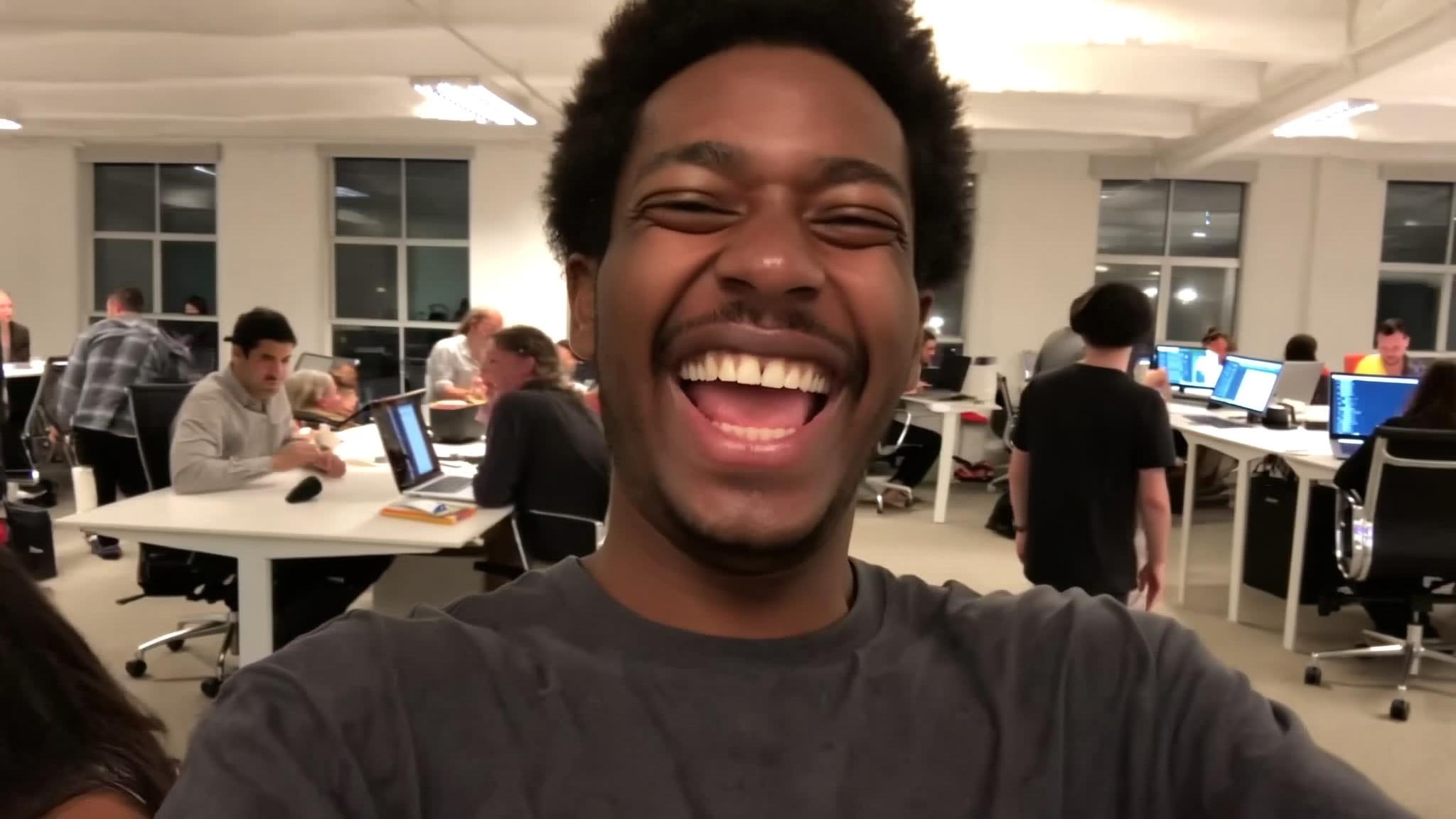When I first tried turning a still image into a moving video, it felt experimental and unreliable. By mid-2025 though, the workflow labelled image-to-video has matured significantly on Higgsfield. What once took a film shoot and editing suite now begins with one high-quality photo, a few clicks and the right tool inside an AI video generator ecosystem.
As someone who has tested dozens of such tools, Higgsfield’s latest features stand out because they offer creative control, rapid output and most importantly - visual consistency.
Why I Focused on Image-to-Video
I chose to evaluate image-to-video workflows because creators, marketers and storytellers alike are all asking: how do I turn a static asset into motion without the traditional production pipeline? I watched how brands repurposed product shots, how influencers re-imagined portraits and how educators visualised concepts - all using image-to-video tools. For myself I've discovered Higgsfield with almost weekly updates of image-to-video, text-to-video, & even sketch-to-video features.
Here I'd like to share my top tools I use the most for content creation.
Sora 2 Trends - From Image to Scroll-Ready Video
The tool I turn to most is Sora 2 Trends. When I upload a product image, set a short prompt like “luxury reveal in studio light, elegant movements”, and pick a preset tailored for mobile reels, I get a video that feels like it was shot in a studio. In this particular case, I chose the "Luxury Ad" preset from the pre-built preset library.
What I love here the most:
Sora 2 Trends automatically analyses the image for lighting, reflections and subject posture, then animates a logical motion.
It offers platform-ready export formats (TikTok, Instagram, YouTube) so I don’t have to manually reframe.
The result is fast, but the visual fidelity holds up: materials reflect correctly, motion flows naturally.
For example, I turned a still image of a premium mascara into a 8-second motion clip: soft dolly-in, subtle lighting flare, and a final settle on the logo. All done in under five minutes. In the realm of image-to-video, this tool hits the sweet spot of speed and quality.
WAN Camera Control - Elevating Motion Beyond Still
When I needed something more cinematic—from a static image to a short filmic moment - I used WAN 2.5. I started with a still photo of a character in a park and described
Key observations:
The built-in camera logic in WAN Camera Control means you’re not just animating the image - you’re composing a directed shot.
The image-to-video conversion retains texture, lighting direction and subject integrity even through motion.
It’s excellent for short narrative sequences, transitions in branded content or visual storytelling on social platforms.
What this means for me: when a still image needs to feel part of a bigger visual story, WAN delivers. It transforms that image into something dynamic - not just a fancy motion effect.
Sketch-to-Video - Bridging Concept to Motion
A recent addition I’ve found very useful is the Draw-to-Video (or Sketch-to-Video) workflow on Higgsfield. While it begins with a sketch or image rather than a perfect photo, it enables immediate motion generation from image inputs. I drew a rough outline of a figure walking through city fog, uploaded reference images for lighting, and the tool converted it into a moody clip with motion.
Here’s what I found powerful:
It allows image-to-video from non-photo inputs - sketches or rough visuals become moving frames.
You can visually define motion, not just text-describe it (“figure walks into frame from left, light track follows”).
It’s ideal for creators who think visually first, using images or drawings as input.
From my point of view, this strengthens Higgsfield’s image-to-video ecosystem - whether your starting point is a photo, sketch or reference, the platform has the tools to animate it.
Hybrid Workflow - Combining Image-to-Video Tools for Maximum Impact
What I discovered is this: to get the best results I often combine tools rather than rely on just one. My workflow typically goes:
Begin with a high-quality image (or sketch).
Use Draw-to-Video or Storyboard reference to plan motion.
Animate with Sora 2 Trends or WAN depending on length, style, platform.
Finish with Higgsfield’s video enhancer or upscale to polish lighting, stabilize frames and refine quality.
For a recent campaign I ran, we generated a product reveal from one image, storyboarded subtle motion in Draw-to-Video, used Sora 2 Trends for reel format, and exported a 1080p clip ready for Instagram. The shortest chain from image to motion I’ve done to date.
What Makes Higgsfield Stand Out in Image-to-Video
When I compare Higgsfield to other AI video generation tools, several things stand out:
Seamless integration: The image-to-video tools are part of the same environment - upload image, choose motion, export video - all without switching platforms.
High creative control: Unlike simpler generators that just add zoom or pan, Higgsfield lets you define camera movements, depth, lighting, and platform format.
Quality output: Even fast conversions retain clarity - text on screens remains crisp, reflections stay accurate, motion looks filmic rather than “AI-glitchy”.
Scalable workflow: For creators and brands with many images, this means generating multiple video variants quickly becomes realistic.
Best Practices Based on My Experience
After dozens of tests, here are my go-to tips:
Start with a high-resolution image: clean subject, minimal clutter, strong lighting. Higher input quality equals better motion output.
Choose motion style that suits the subject: slow dolly for luxury, fast pan for hype or lifestyle, and match preset accordingly.
Maintain correct aspect ratio from start: if output is for vertical mobile (Reels/TikTok), set that before generation.
Don’t skip motion planning: even in short clips, define how the camera moves, what elements shift and how scene ends.
Use the hybrid workflow for longer sequences: storyboard, animate, refine polish.
Export high resolution if possible - quality difference shows up on large screens or when repurposed.
Limitations & What to Expect
While the quality is strong, here are some limits I’ve encountered:
Clips are still generally short (3-10 seconds) when starting from a still image. Long, complex scenes may need multiple generations or edits.
Extremely complex motion or environment changes (e.g., full character walk sequences changing setting mid-shot) can degrade continuity.
Very low-quality input images will limit final output clarity, regardless of AI motion logic.
Advanced custom edits may require post-processing outside the platform for colour grading or compositing.
Summary
In 2025, image-to-video is not just a novelty - it’s a practical creative workflow. The tools on Higgsfield allow me to take a single photo, apply cinematic motion, and export a fully polished video that’s ready for distribution. Whether you’re a content creator, marketer, brand storyteller or educator, these tools deliver across speed, quality and creative control.
If I were to pick one takeaway: Higgsfield’s image-to-video tools turn static assets into motion story-starting points, not just animated slides. Starting from a still image no longer means limited scope - it means the beginning of a visual narrative.
Let’s Take a Look At The Best Image-to-Video AI Tools on Higgsfield
We'll explore how Higgsfield’s latest image-to-video tools, including Sora 2 Trends, WAN 2.5, and Draw-to-Video, transform static images into dynamic videos with cinematic motion.